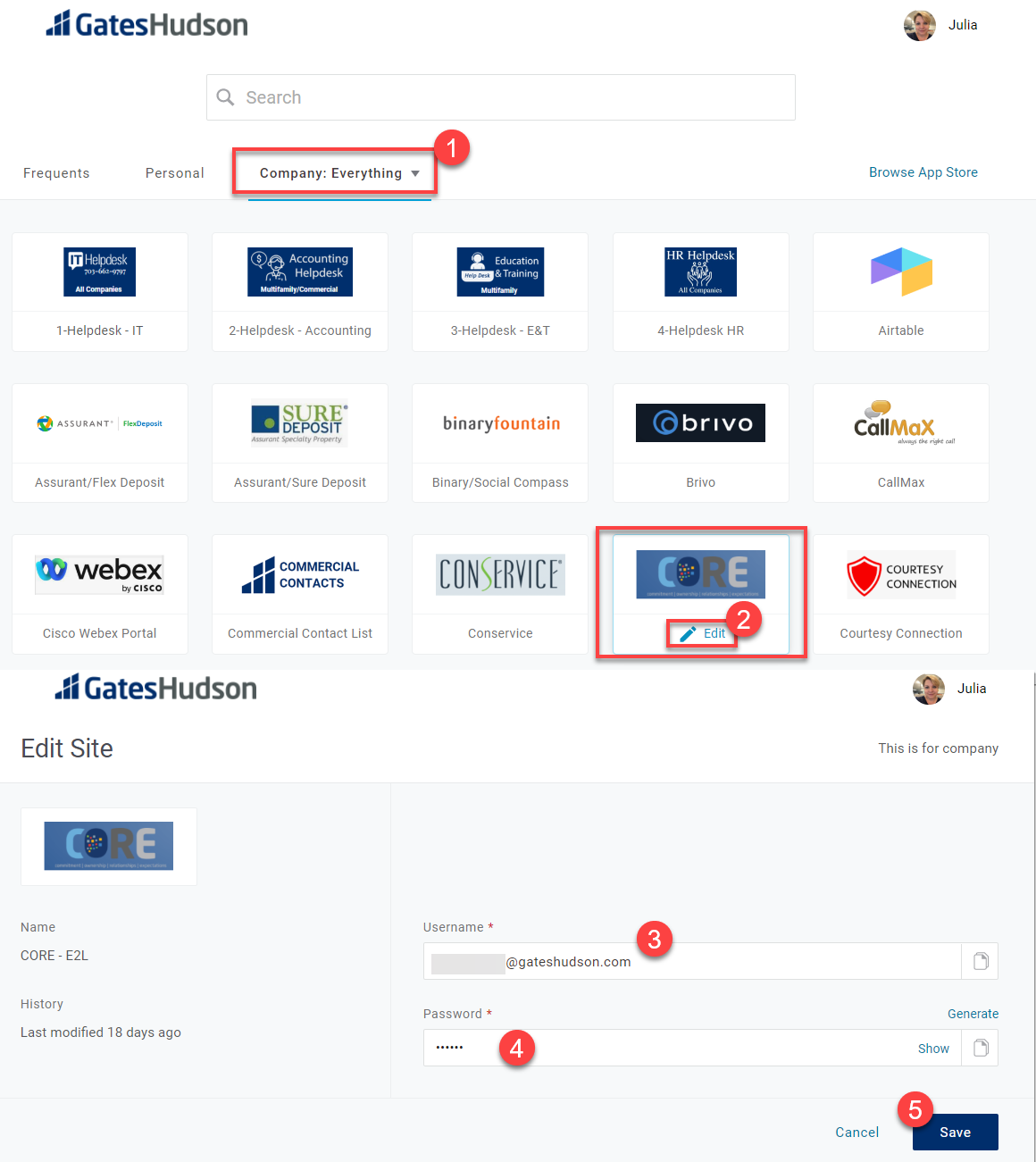1. Open Gates Hudson OneLogin and click on Company: Everything tab,
2. Navigate to the CORE - E2L tile and click Edit
3. Update your Username - you should use your full Gates Hudson email address (example: myemail@gateshudson.com)
4. Enter your Password. The default password is "password". If you have changed the account password, be sure to update it in OneLogin as well.
5. Click Save when completed.